Office Productivity Suite je rješenje za povećanje produktivnosti dizajniran za privatne i javne organizacije, uključujući nevladine organizacije (NGO-ove), s ciljem poboljšanja učinkovitosti i osnaživanja njihovih zaposlenika da se fokusiraju na pružanje usluga i proizvoda. Pomaže organizacijama u prelasku na radno okruženje koje je djelomično ili potpuno digitalno.
Pomaže organizacijama u prijelazu njihovog radnog okruženja na djelomično ili potpuno digitalno poslovanje.
Rješenje je modularno, čime omogućuje organizacijama da uključe komponente prema potrebi i prilagode tokove rada prema vlastitim potrebama. Dodatno, pruža organizacijama mogućnost da neovisno prilagode implementirani softver putem korisnički prijateljskog sučelja.
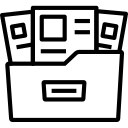
Učinkovito upravljajte dolaznim dokumentima skeniranjem ili njihovim učitavanjem te ih jednostavno povežite s atributima poput datuma i vremena, podataka pošiljatelja te relevantnih informacija o procesu. Dodajte komentare prema potrebi i bez poteškoća dijelite dokument s kolegom. Brzo pronađite svaki dokument provođenjem pretraga temeljenih na njegovim atributima.
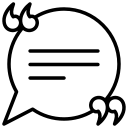
Generirajte ponude bez napora uz nekoliko jednostavnih klikova, uz potpuno prilagodljive bilješke koje se lako oblikuju. Duplicirajte prethodne ponude za brzi pregled, isprintajte ih ili ih digitalno potpišite te ih bez poteškoća pošaljite e-poštom. Uživajte u potpuno prilagodljivoj funkcionalnosti pretraživanja kako biste brzo pronašli potrebne informacije.
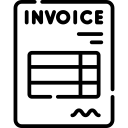
Generirajte račune bez napora iz ponuda ili izravno s tek nekoliko klikova, koristeći potpuno prilagodljive bilješke koje se lako oblikuju. Duplicirajte prethodne račune za referencu te odaberite opcije ispisivanja, digitalnog potpisa ili slanja e-pošte. Optimizirajte proces praćenja plaćanja i koristite potpuno prilagodljivu funkciju pretraživanja u svrhu oblikovanja.
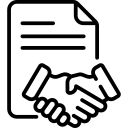
Središnje mjesto za sve ugovore s dobavljačima ili kupcima. Jednostavno skenirajte i uključite ključne atribute poput dogovorenih stavki i količina, datuma isteka, kontaktnih osoba i više.
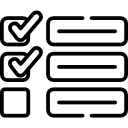
Kreirajte i dodijelite radni zadatak zaposlenicima, sebi ili ih prenesite prema potrebi. Svaki radni zadatak (tiket) uključuje ključne atribute za učinkovito praćenje, uključujući datume, prioritet, status dovršenja i više. Dodatno, možete priložiti relevantne dokumente, a jednostavna funkcija pretraživanja omogućuje lako izvještavanje temeljeno na svim atributima.
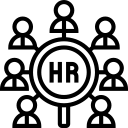
Informacije o zaposleniku, uključujući osobne podatke, evidenciju o dopustima (godišnji/bolesti/studij, itd.), podatke o obrazovanju i druge relevantne podatke vezane uz zaposlenje. Ovaj sveobuhvatni sustav može se koristiti za praćenje i procjenu radne učinkovitosti zaposlenika putem nadzorne ploče temeljene na njihovim aktivnostima.
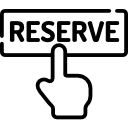
Inicirajte rezervacije sastanaka, osigurajte prostorije za sastanke te rezervirajte organizacijske resurse poput vozila. Konfigurirajte sustav ili prema principu „tko prvi, prvi koristi“ ili omogućite određenom korisniku da preuzme odgovornost za određeni resurs, učinkovito upravljajući zahtjevima.
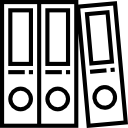
Podnesite dokumente digitalnom arhivu, pohranite ih, izvršite pretrage, povucite ih iz arhive i pošaljite ih natrag zaposlenicima prema potrebi.
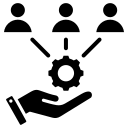
Prilagodite softver prema potrebama vaše organizacije. Utvrdite organizacijsku strukturu, definirajte zaposlenike, postavite korisnička prava i konfigurirajte poslovne procese sukladno ISO standardima.
